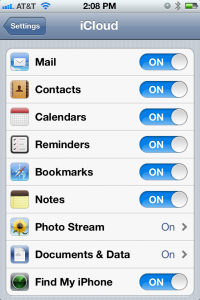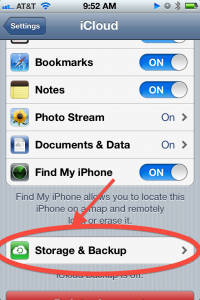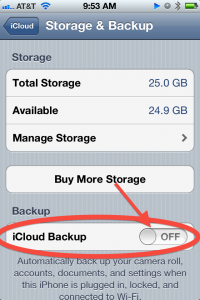The “Cloud ” our great savior in the Sky! It does everything, it saves everything! Or does it?
Last week we talked about “What Is The Cloud“. One of it’s great features of some clouds is that they backs up your data.
Let’s look at Apple’s version of the cloud, called the iCloud. What exactly does iCloud backup and how do you enable it?
iCloud Backs Up Your:
- Purchased musics¹, movies,
TV shows¹, apps, and books - Photos and video in the Camera Roll
- Device settings
- App data
- Home screen and app organization
- Messages (iMessage, SMS, and MMS)
- Ringtones
The iCloud service that backs up your important iOS device information daily over Wi-Fi. If you lose your device or buy a new one, it’s easy to restore the same information you had on your previous device.
The information is backed up automatically when all of the following 4 conditions are met:
1) The device is turned on
2) The screen is locked
3) The device is connected to a power source
4) The device is connected to Wi-Fi
Enabling iCloud Backup:
(Settings > iCloud > Storage & Backup)
1) Go To Settings:
2) Tap iCloud:
3) The items you see on this screen are saved in the iCloud and synchronized with any other iOS device that uses the same iCloud account.
4) Scroll down, then tap Storage & Backup:
5) Turn on iCloud Backup:
NOTES:
1) Purchased music & TV shows are only backed up in the US & select countries.
Stay tuned next week for information about iTunes backup and a complete list of what it backs up.
Cheers,
Richard
The iTech Tutor