
QR Codes – What Are They & How To Use?
Lately, we see QR Codes everywhere—what are they, and how do you use them?

Sample QR Code
QR Codes are those funny little squares with the strange black patterns (see the sample image on the right). QR stand for Quick Response, and they are very similar to the bar codes you see at the grocery store.
They can be very useful and are used in many applications. Typically, they bring you to a website, show you some text, share contact information, direct you to a questionnaire, and so much more.
They’ve been around in obscurity for a long time but have only recently become very popular. I’ve been seeing them almost everywhere.
I’ve seen them on billboards in the park, for getting menus in restaurants, to pay in restaurants, on posters in the bagel shop, and in ads on TV and in magazines.
Yesterday, I even noticed a huge one on the wall outside our local supermarket, advertising 20% off groceries if you let them fill your prescriptions.
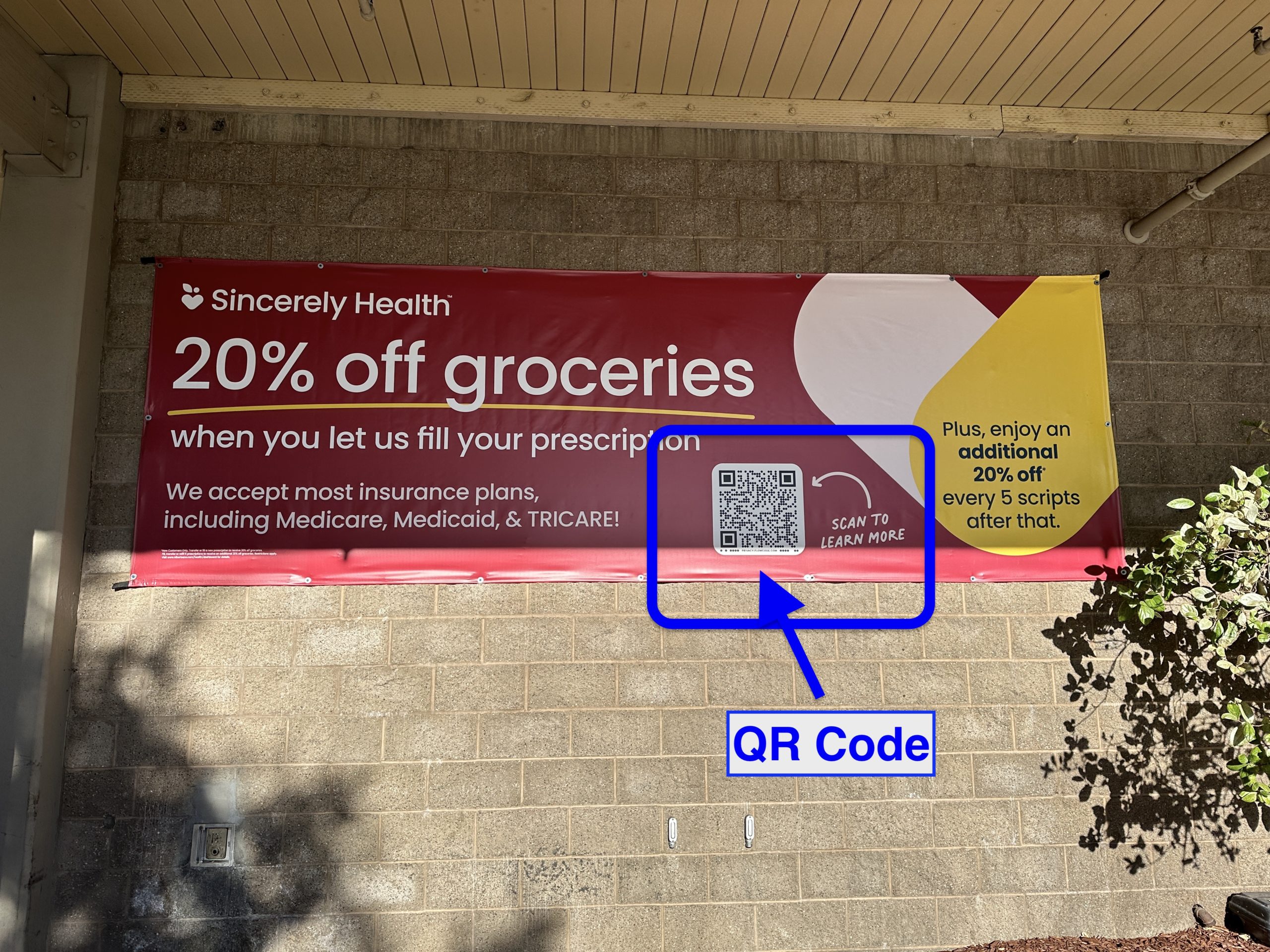
Sample use of QR Code on a poster
You used to need a special app to read them, but now you only need to point the camera on your smartphone or tablet at one, then tap on the little yellow link to view or execute its contents.
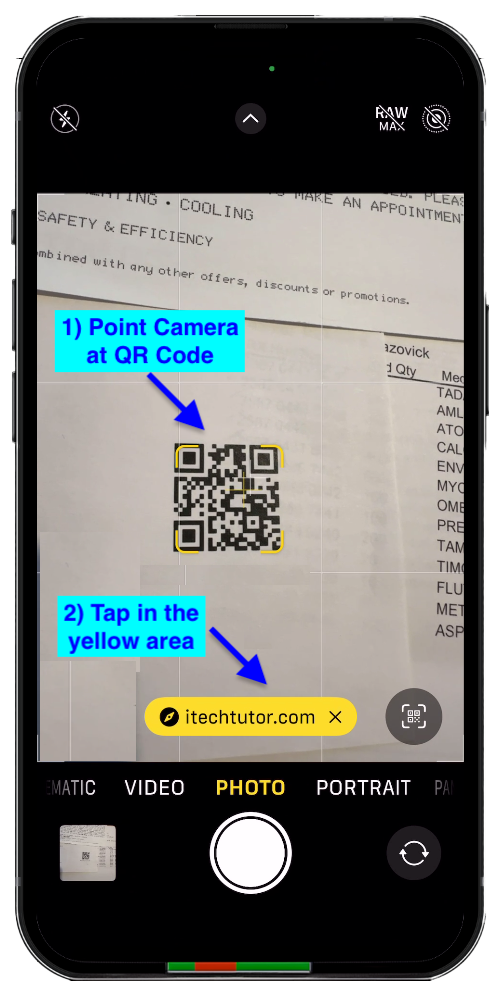
QR Code example: Point camera at the QR code until the yellow bar appears, then tap the yellow bar to proceed
Once the camera focuses on the QR code, a little yellow bar appears at the bottom with the link in it.
When you tap on the link, something will happen, depending on the intended purpose. It might share someone’s contact information, show you some useful text, display a picture, direct you to a questionnaire, or almost anything else. In this case, it will take you to a website.
Try it with the above link and see what you get.
Look for my next video, where I will discuss the safety of QR codes (Hint: the ones shown here are safe).
Let me know in the comments if you’re interested in a video demonstration, a tutorial on how to create your own QR code, or other related topics.


