
iOS 18 Unveiled: A Look at Apple’s Game-Changing Features
Every year, Apple releases a new operating system for its iPhones and iPads. The operating system controls the look and feel of the device, the applications, and how they work.
They just released iOS 18, which brings exciting, fun, and useful new features!
It also has a few changes that, in my opinion, could’ve been done better. Fortunately, those are minor and a discussion for another time.
Overall, iOS 18 introduces significant improvements in customization, organization, communication, and privacy. It also leverages Apple Intelligence to enhance productivity and user experience across various apps and features while maintaining your privacy and security.
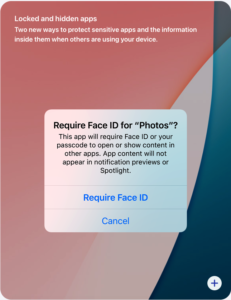 Apple has always prioritized personal privacy, especially compared to other companies that make their income by collecting and selling people’s personal information. With that in mind, Apple has added new tools to help you protect your privacy.
Apple has always prioritized personal privacy, especially compared to other companies that make their income by collecting and selling people’s personal information. With that in mind, Apple has added new tools to help you protect your privacy.
iOS 18 includes many changes, far too many to list and describe here in detail.
I will attempt to summarize the main ones. I know these descriptions are vague, but don’t worry, I’ll be going into each one in more detail in future posts and videos.
Here are some of the changes to look forward to when you upgrade to iOS 18:
Apple has added a lot of customizations to help make your iPhone and iPad more personalized to the way you like to see and use them.
You now have more control over how your Lock Screen and Home Screen look, including what icons appear at the bottom of your Lock Screen (i.e., you can remove or replace the flashlight and camera if you want), colors, layouts, and more.
 You also have more flexibility with the placement, size, and color of app icons and widgets. You can even password-protect and hide the ones you don’t want others to accidentally see.
You also have more flexibility with the placement, size, and color of app icons and widgets. You can even password-protect and hide the ones you don’t want others to accidentally see.
Even Control Center now has more options and apps to make it more useful for you. If you’re not already using Control Center, you probably will start once you see these new features.
There are big changes to the Photos app that make it easier to organize and find the pictures and events you want. These changes might seem a little overwhelming at first, but once you personalize them, I’m sure you’ll love them.
Messages look almost the same, but they’ve added enhanced formatting options (like bold, italic, underline, and strikethrough), text effects (like Big, Small, Shake, Nod, Explode, and more), and new Tapbacks.
As someone who texts fairly often, I’ve been waiting for these changes. Now I can really emphasize or deemphasize parts of messages to better convey my emotions and meanings.
You can also schedule messages to be sent at a later time and day, and even send and receive messages via satellite when Wi-Fi and cellular service aren’t available. This is a game changer.
Phone calls can now be recorded and transcribed, and Mail can be better organized and separated into categories.
Safari can highlight key information, such as times and locations, and it has an improved Reader view to enhance article viewing and reduce distractions.
No more fumbling with pieces of paper with scratched-out passwords that can be lost. There’s a new app called Passwords, built on Keychain, but it’s a much more powerful way to keep all your passwords, verification codes, and related notes secure with end-to-end encryption and seamless syncing.
Apple Intelligence will bring ChatGPT-like AI features and capabilities to nearly every aspect of your iPhone and iPad, all while maintaining your privacy and security. This exciting addition will be introduced later this month. It will almost feel like your phone has come to life.
Apple has also added new features to Apple Maps, Game Mode, Apple Pay, Notes, Calendar, Journal, Home, AirPods, Health, and Accessibility.
iOS 18 is a free software update that’s already available. If your iPhone or iPad hasn’t updated automatically, you can manually update it by going to Settings > General > Software Update. If an update is available, you will see it listed. You might need to scroll to find iOS 18. Click Update Now or Update Tonight and follow the instructions.
Note: This update is only available for iPhone Xs and later. Some features may not be available in all regions, all languages, or on all iPhone models.


