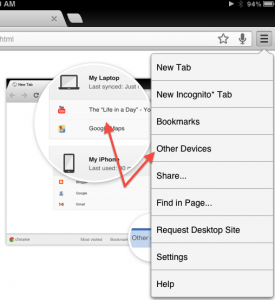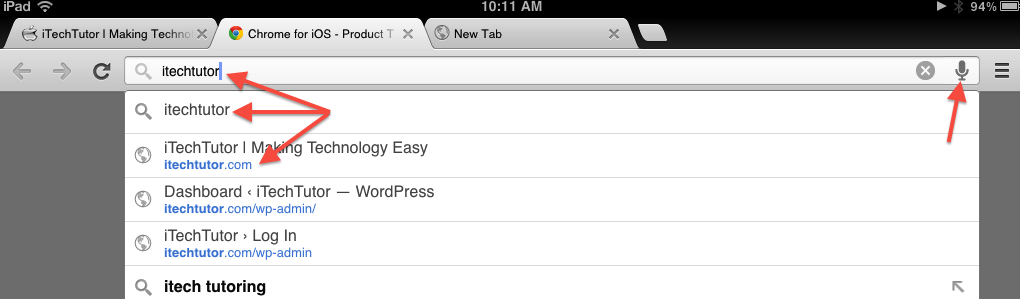My search to find useful information that benefits the most people is getting harder and harder.
For years I have been using Mozilla’s Firefox browser. It has many great features that make it very useful. Most specifically, I like the way; if it closes for any reason, either intentionally or unintentionally, when I reopen it, I have the option of resuming where I last left off, or closing all open windows/tabs and starting fresh. It has many other great features that make it very useful.
I’ve tried other browsers on and off over time, including Google’s Chrome browser. But I recently discovered a feature of Chrome that set it apart from all others. I like the way it can stay synchronized across all my devices. With all the talk about the “Cloud” lately, this is just one more step in that direction.
I can start browsing site’s on one device and continue on another. That is, any windows or tabs that I have open on my desktop, I’ll be able to continue reading on my iPad when I go to the dentist this afternoon. It is not automatic, you simply go into settings, select the device you want to synchronize with, then choose the tabs you want to open. If a login is required, you’ll need to sign-in again.
Google’s Chrome works with with PCs, Macs, iPads, iPhones, and Android phones and tablets.
Other useful features include:
- The ability to search or navigate from the same box.
- Open and scroll thru an unlimited number of tabs.
- An easy to use incognito mode. You can put it into a mode where nothing you browse leaves a trace when you close the window. That includes removing it from your history and removing all computers. You can have incognito and normal tabs open at the same time.
- Voice search.
You can view a video sample of Chrome, here, but keep in mind, that they make things look just slightly easier than it is in reality. https://www.youtube.com/watch?feature=player_embedded&v=tSKZy2ayvMs