Yes, the new Apple iPhone 5 is finally here, and so is iOS6*.
Apple claims there are over 200 new features in iOS 6. Most of these features are upgrades and improvements to the existing features. As previously promised, I will highlight the most significant new features.
If you already have an existing iPhone, but want to feel like you got a newer iPhone without having to buy the iPhone5, you can benefit from some of these new features by upgrading your existing iPhone to iOS6.
Here is a list of the major highlights. Below are the details.
Major Highlights
Highlight Details
PASSBOOK – Passbook is a way to keep coupons, loyalty cards, tickets, boarding passes and more in one convenient place. It even pops up a reminder based on time or location. No longer will you need to carry paper versions of these with you. You just show an image (which is scanned) when needed. However, this is only for places that support it. The current list is very small. (return)
MAPS – This is Apple’s own maps app. No longer is Google’s map app supported. The main improvement is that this app now supports visual and spoken real-time turn-by-turn navigation. Additional features include the ability to tilt and rotate for 3D views. You can even soar over some cities to see them in amazingly high quality. There have been a lot of reports of inaccuracies and lack of transit system maps. (return)
SIRI – Siri now understands more and is capable of doing more. It can give you sports, movies, and restaurant updates and information. Now it can also open apps for you! It’s still a beta, so there are potential problems. I am unaware of any specific ones at this time. (return)
FACETIME – FaceTime will now work on the cellular network as well as Wifi. Previously it only worked over Wifi. Now you can also use make and receive FaceTime calls on your iPad using your phone number. Not all carriers (e.g. AT&T) will not support use of FaceTime over cellular. (return)
PHOTO STREAMS – You can now create separate photo streams, each with photos you select that you can have viewed by the people you choose. They can view the photos on their iOS6 device, a Mac running Mountain Lion (the latest MAC OS), or on the web with a browser (Safari, Firefox, Internet Explorer). Shared photos streams don’t count against your iCloud storage limits. People can also comment on your photos right there in the photo stream. Except for the web browser, only people with the latest iOS on their iPad or iPhone, or MAC OS on their MAC can view the photos. They cannot be shared with Android devices. (return)
SAFARI – Safari basically has 3 new features: 1) You can view all the open tabs (windows) from your other devices , 2) you can tap an icon and all the Safari controls disappear so you can see more of the page without distractions, and 3) the reading list, which allows you to save links to pages you want to go back and read later, now saves a copy of the whole page not just the links. Opening tabs from other devices (#1) only works for any device (iPhone, iPod, iPad, Mac) that is also running OS6 or Mountain lion. The view whole screen feature doesn’t really buy that much extra space. (return)
FACEBOOK – Facebook is now more integrated into all the features of your phone. You no longer need to leave an app and go to Facebook to make a post. Now you can simply use the “Share” option from within most apps. This works for pictures, links to web pages, your location, Likes and more. You can even ask Siri to make a post for you. Facebook can be connected to your contacts and calendar, so your Facebook Friends’ information (contact info, birthday, events) is automatically updated within your contacts or calendar. (Unaware of any drawbacks at this time.) (return)
PHONE – A phone is a phone, what changes can you make? Apple found several ways. They made it very easy to ignore interrupting phone calls. With a flick and a tap you can decline a call, respond with a preset text message, set a reminder (time or location based), set predetermined “Do Not Disturb” time to suppress all incoming calls and notifications from everyone except those you want. (tbd) (return)
MAIL – There are tons of ways to improve mail. Apple implemented two: 1) a VIP inbox to put emails from only your special contacts in one place, and 2) the ability to easily add photos and video to emails without having to lead email. (so far all is good) (return)
CAMERA – You can now create 240 degree panorama pictures by moving your phone slowly in one direction. This is a really cool feature. (You have to hold the camera steady, move slowly, and keep in a relatively straight line.) (return)
ACCESSIBILITY– There are more and easier to use features for people with special needs. Access to only certain areas of the screen and features can be controlled, VoiceOver is better integrated so it is easier to use, a hearing aid compatible mode enables specifically designed hearing aids to provide better audio and power saving features. (return)
* iOS 6: Click here for information on what iOS 6 means.

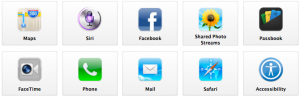


Trackbacks/Pingbacks