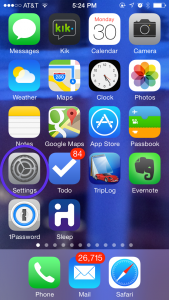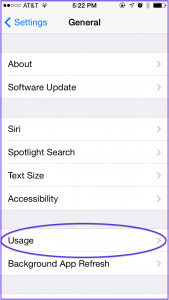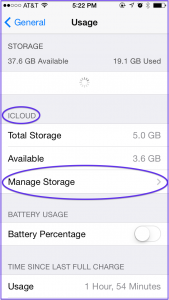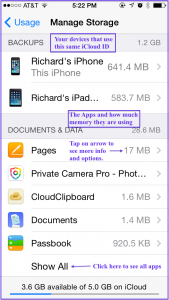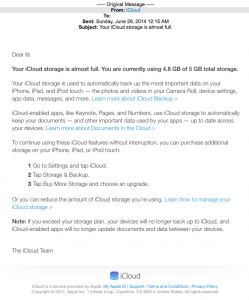I often get people telling me they got a message from Apple/iCloud that they are running out of iCloud memory and need to buy more storage, “What should they do?” (See a copy of a sample letter below.)
You can buy more storage, as they suggest, but backing up to your computer is much better.
a) Backing up to your computer, via iTunes, give a much fuller backup.
b) make sure you also back up your computer! A full back up is best to make sure your get your iPhone/ipad files.
c) the iCloud back up stores info from all devices that use the same Apple/iCloud ID in the same account. You could separate your devices onto different accounts, but that will cause more headaches than its worth.
d) Go to Settings —> General —> Usage —> (iCloud) Manage Storage to see what is usage the memory and see if you can turn it off. Some you can, some you can’t.
(click thumbnail to enlarge a sample letter)