Did you know your iPhone and iPad keep track of your recently used Apps? This is also part of their makeshift multitasking feature. Simply put, that is their way of letting one application continue to run even though it is not the currently active app that you see on your screen. Although keeping these apps “open” is not supposed to effect the speed or battery life of your iPhone or iPad, it does.
Therefore, it is a good idea to periodically go to your “Multitasking Bar” and close all your recently used apps.
To display the multitasking bar to see recently used apps, unlock your iPhone or iPad and double-click the Home button.
The Task Bar (aka the Multitasking bar or the Recents bar) will appear, showing your recently used apps. This is a useful way to reopen an app you recently used.
But having too many of these open at one time can cause strange problems. So hold one of the icons, until they all start to wiggle and you see a red circle with a minus sign in the upper left corner.
Tap each red circle to close the apps.
Once you have closed all the apps that you want to, simply hit the home button again.
At some point, I’m sure you will find this useful. Try to make it a habit to do periodically to avoid potential problems.
Making Technology Easy,
Richard
The iTech Tutor

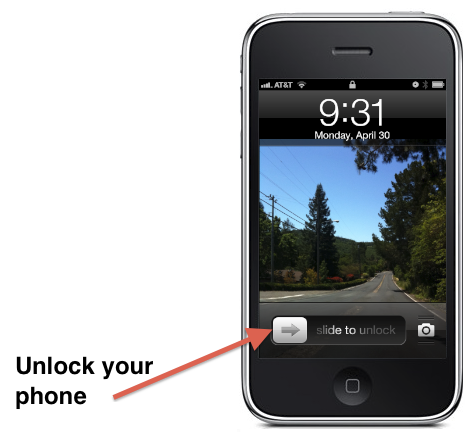

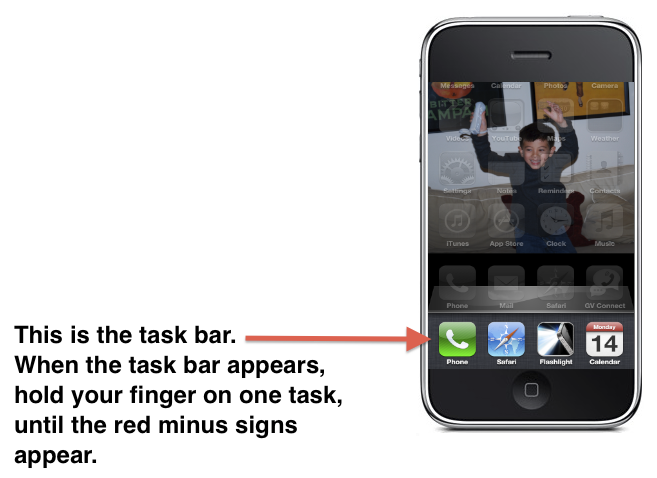
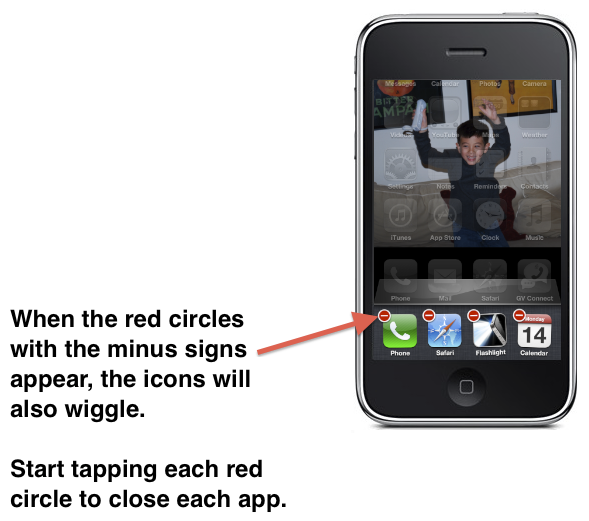


Trackbacks/Pingbacks